You’ve just got a new VR headset – great! What now?
Whichever one of the best VR headsets Santa brought you for Christmas, you'll need to start by following the instructions that come with it. These are different depending on which you have.
For example, some virtual reality systems are what’s called standalone VR headsets, like the Oculus Quest 2. These don’t need wiring up to a computer and are fully mobile. Others are console VR experiences, like the PSVR, which works with your PlayStation. Others need a PC to work, like the Oculus Rift S or the Valve Index.
Whichever headset you have, follow these set-up instructions very carefully.
But as well as the official instructions, there are a bunch of things we think will significantly upgrade your virtual reality experience. From ways to feel safer and suggestions to make the headset more comfortable through to minimising motion sickness and picking the best VR games and experiences for you – rather than only selecting the most obvious choices.
Check out our guide below to getting your VR headset up and running. We also recommend taking a look at our best PlayStation VR games and best Oculus Quest games guides, depending on which headset you unwrapped on Christmas morning.
- Make the most of your VR experience with the best Oculus Quest 2 accessories
1. Make room
The latest virtual reality headsets have high-tech ways to set boundaries and define which parts of your room will be part of your VR experience, these are called play areas or play spaces. They're important because they ensure you don’t walk into a table or wall when you’re in the middle of a virtual space battle.

It might seem obvious, but the more room you have in your home, the more room you’ll have in your VR experience. For some games, you can just stand or even sit down, so this won’t matter too much. For others, the more room, the better.
That’s why it’s worth moving furniture as much as possible to give yourself more room to play and explore. Also, consider moving – or protecting – light fittings, pictures on walls and other things on tables and shelves. You don’t want to break something or hurt yourself as you’re duelling with Darth Vader.

2. Ensure your accessories are secure
Many of the controllers that come along with VR headsets, and need to be held while you’re playing games, come with straps that ensure they're tied securely to your wrists. That way, if you’re getting into the action and drop one it won’t break. Don’t rush this bit, make sure the straps are attached and secure on your arms and you can move the controllers freely before you begin shooting, swiping and hitting virtual objects with them.
3. Take it slowly
It’s easy to lose a lot of time when you're playing VR games. This isn’t necessarily a bad thing, but it isn't good news for those who experience VR motion sickness and don't realise until they take their headset off and the whole room spins.
The general consensus is that, yes, some people might experience motion sickness whatever they do in VR. But one of the best ways to combat 'VR sickness' is to go slowly, getting used to the headset and your favorite VR experiences in order to ease yourself into the new way of moving and the subtleties of the screen inside your headset gradually.
Set a timer or get a family member to tell you when you've spent your allotted time playing a VR game. This might seem overly-cautious, but I’ve personally found that I can do more in VR now than I could when I first got an Oculus Quest headset because I took it slow and steady. I've found my VR legs, so to speak. However, racing games and flight simulators are still a big no-no for me – more on that soon.

4. Consider airflow and ventilation
There are all kinds of suggestions online for how to beat VR sickness – make sure you've eaten recently, wear motion sickness wristbands, take motion sickness medication.
But one of the most popular methods is to make sure there's enough ventilation in your home – you could even consider positioning a fan in front of you as you play.
This won't just help with nausea but could minimise the amount you sweat whilst you're wearing your VR headset too – having to cut your VR session short to wipe the lenses down is no fun and a bit icky over time.

5. Get comfortable
We dream of a day when VR headsets are as slick and easy-to-wear as a thick pair of glasses. But until then, we need to make sure our bulky headsets are as comfortable as possible.
Take time positioning the headset on your face and then tightening the straps at the back slowly so you can find the happy balance between secure enough and too tight. Most headsets aren't designed with a range of hair types in mind, so do what you can to tie it under the straps.
Be extra careful if you wear glasses – which you absolutely need to wear inside the VR headset by the way. Some headsets come with a slim plastic insert that makes the experience more comfortable for glasses wearers.
We spoke to Albert Millis, COO of VR events and marketing company Virtual Umbrella about how his team ensure VR headsets are as comfortable as possible when they’re putting on events. He gave us this handy piece of advice: “If you wear glasses, put the headset on 'eyes first' instead of from the back first like a baseball cap."
“Not only is it more comfortable, but it stops you from accidentally pushing your glasses down your face when putting the headset over your eyes."
6. Upgrade with a cover
We asked Millis what else he'd recommend in order to make VR comfortable for everyone and the topic of hygiene came up – which is extremely important right now if you intend to pass the VR headset between friends and family members you're otherwise distancing from.
"We recommend buying a face cover for your headset as soon as possible, like a VR Cover, but other brands are also available," Millis says. "It's comfier than the foam, and it's cleaner too. You can get fabric ones to make it more comfortable or easy-wipe ones which also stop the face cover from absorbing sweat, meaning you can just wipe it down with an anti-bac wipe and then let others (in your household) play too.”

7. Create an escape hatch
Sorry to suck all the fun out of VR before you've even got started, but it's worth considering what you'll do if a family member needs to get past you (you don't want to hit them if they're walking by just as you're deploying a laser gun), a delivery comes to the door or there's an emergency and you're too immersed in an X-wing cockpit to notice.
I know you want to get on and play, but having a quick chat with whoever you live with or setting some boundaries for yourself will make you feel more relaxed and have a better time in the long run (promise).

8. Choose demo games to ease you in
Stay away from racing games and flight simulators if you’re a newbie. This could just lead you straight to Motion Sickness-ville with no time to acclimatise. Instead, build up your VR experience with demos, which will not only get your senses more accustomed to VR, but teach you some of the basic controls and movements needed to navigate other games and experiences easily.
If you have an Oculus Quest or Quest 2, First Steps is a really fun demo room that walks you through the basics of VR and shows you how to interact with items, throw things and familiarise yourself with the controls.

9. Play fun and co-operative games
If you thought VR was a solitary experience, think again. There are plenty of fun games that get your friends and family involved. Spaceteam VR (Oculus, PSVR an PC VR, including Vive) is one of them, which you can play with other people using VR headsets remotely or with one headset if other people in the room use their smart devices.
Your space team must follow random instructions and communicate with one another to progress, but things become increasingly difficult as the spaceship you're in becomes harder and harder to control. It's chaotic, shouty and great for keeping a group of people entertained.
Cook-out (Oculus Rift S and Quest) has a similar energy to Spaceteam VR. But instead of controlling a spaceship, you're working with friends to cook meals quickly and try not to ruin them. Things are burning, you've got to do a lot of chopping and there are angry customers to contend with as well. If you've worked in a busy kitchen or restaurant before, this might bring back way too many bad memories.

10. Fly to a galaxy far, far away
If you're a fan of Star Wars, there are a number of VR experiences that can transport you from Earth to a galaxy far, far away within seconds of putting your headset on.
First up, if you've dreamed of flying an X-Wing as a rebel pilot, or a TIE-fighter as an imperial pilot, then Star Wars: Squadrons (PC VR, including HTC Vive, Oculus Rift, Valve Index, Windows Mixed Reality headsets and PSVR) is a truly fantastic 360-degree flight simulator. The only drawback is because it involves flying and movement in all directions it can cause a fair bit of motion sickness – be warned, it might be worth starting with a free flight sim game first to see how you fare.
If you're put off by the movements of Star Wars: Squadrons, you can still get your fix of Star Wars with Vader Immortal (Oculus Quest, Rift and PSVR). It plays into some of the mystery and lore of Star Wars and has a great story element, as well as action-packed gameplay and even some lightsaber training – with a very, very ionic character taking center stage...
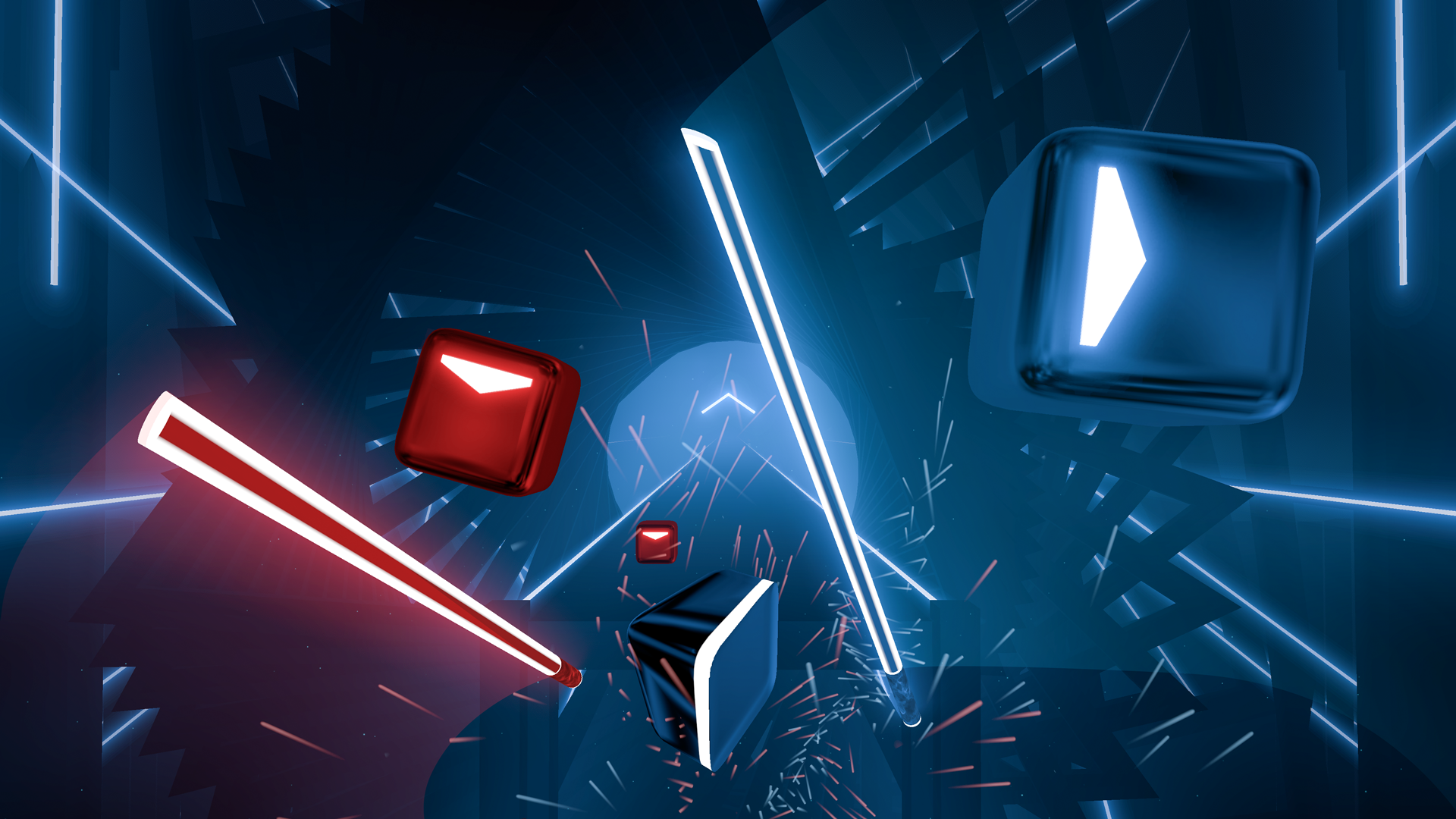
11. Get your sweat on
Sweating within a VR headset is never pleasant. But there's a range of fast-paced, rhythm-based games that are a lot of fun and get you moving. The most popular is Beat Saber (Oculus, PSVR and PC VR, including Valve Index, HTC Vive, Oculus Rift, Windows Mixed Reality headsets), which has been huge for getting the Oculus Quest into more peoples' homes and has had a number of big improvements over the past few years too. The basic premise is you wield glowing light sabers and smash up neon boxes that are flying towards you to the beat of different music tracks.
Beat Saber might be the best option if you want to trick yourself into working out, but there are plenty of VR experiences designed specifically for exercise, including FitXR (Oculus, PSVR and PC VR, including Valve Index, HTC Vive, Oculus Rift, Windows Mixed Reality headsets). This includes lots of full-body workouts and high energy classes – great news if you've been avoiding the gym for the past year. Just be sure to follow our advice above about getting a fan for your VR sessions.

12. Embark on a space adventure
No Man's Sky was a ground-breaking game when it came out on the PC, PlayStation and Xbox. But now you can enjoy the epic and colourful space discovery game with the PSVR, as well as PC-based VR headsets, like the HTC Vive, Oculus Rift S and Valve Index too.
As you can imagine, whizzing through space in VR is an even more exciting and awe-inspiring experience. You can climb into spaceships, fly around solar systems, discover new planets and so much more. If you like slow-paced discovery games and science-fiction, you could lose hours (and hours and hours).
Space adventures in VR don't just have to be in fantasy galaxies. There are some great VR experiences that allow you to step into the shoes of astronauts too, like Apollo 11 (Oculus, PSVR and PC VR, including Valve Index, HTC Vive, Oculus Rift, Windows Mixed Reality headsets), which is a recreation of the first moon landing and uses a mixture of original audio and video.
We also like Mission ISS (Oculus, PSVR and PC VR, including Valve Index, HTC Vive, Oculus Rift, Windows Mixed Reality headsets), which lets you explore the International Space Station. You can swing through different parts of the station, go on a spacewalk or just nosey around to see what life as an astronaut is really like.

13. Jump into a comic book
Have you ever day-dreamed about becoming Batman and swooping over the dark alleyways of Gotham? What about morphing into Tony Stark and soaring through the clouds in his iconic Iron Man gear?
One of the things I love most about VR is that you get to experience life in someone else's shoes and you can make childhood dreams come true when those shoes happen to belong to comic book characters and superheroes you've admired for decades.
You can play Batman in Batman: Arkham VR (Oculus, PSVR and PC VR, including Valve Index, HTC Vive, Oculus Rift, Windows Mixed Reality headsets) or Iron Man in Marvel's Iron Man VR (PSVR) – this one is a flying game, so watch out for motion sickness.

14. Pump up the action
There's much more to VR than shooting games (this is worth saying as they're often the ones that get the most press) but, at the same time, there are some fun shoot 'em ups that give you a different experience to what you're probably used to.
First up there's Superhot. This might not have begun as a VR game, but the VR version (Oculus, PSVR and PC VR, including Valve Index, HTC Vive, Oculus Rift, Windows Mixed Reality headsets) brings you a different take on a first-person shooter with slow-motion features and a minimal design that's lovely to look at.
We also like Pistol Whip (Oculus, PSVR and PC VR, including Valve Index, HTC Vive, Oculus Rift, Windows Mixed Reality headsets), which is similar to Superhot VR, but it's more fast-paced. I like to think of it as Superhot VR crossed with Beat Saber with a little bit of the John Wick movie franchise aesthetic thrown in too.
Space Pirate Trainer (Oculus, PSVR and PC VR, including Valve Index, HTC Vive, Oculus Rift, Windows Mixed Reality headsets) is the result if you were to combine Star-Lord's Quad Blasters (from Guardians of the Galaxy) with bullet time from The Matrix. Think lots of laser guns, slow-motion elements and plenty of shooting practice in space.

15. Feed your wanderlust
If you want to use your VR headset to do some exploring, then try Wander (Oculus Quest). This app uses data and footage from Google Maps and allows you to take a trip anywhere on the planet – you can teleport between destinations and when you arrive it feels like you're actually there.
One cool element is you can do this co-operatively with other people. This is a good one if you're missing travel after 2020 – the year when most of us barely moved six feet from the sofa.
We also recommend National Geographic Explore VR (Oculus), which drops you in the role of an explorer who has to venture to Antarctica and Machu Picchu whilst watching local traditions, traversing the harsh landscapes and all the while taking photos for National Geographic.
- Best games console 2020: PS5, Xbox Series X, Nintendo Switch and more
from TechRadar - All the latest technology news https://ift.tt/37PSAK1

0 coment�rios: