Good news for Aussies looking to make their health insurance claims a little less painful – from today, a number of local health fund companies have allowed their cards to be added to Apple Wallet, the Cupertino-based tech giant's payment and identity aggregation app for iPhone and Apple Watch.
Members with Medibank, Bupa, NIB, GU Health and (as of early August) HBF can use this functionality to swiftly make a health insurance claim when visiting a GP or specialist by simply tapping their phone or smartwatch at a HICAPS terminal.
What's more, any gap left to pay during these claims can be automatically paid out of one of the debit or credit cards also stored in the Apple Wallet (we assume the 'default' option, but are awaiting confirmation).
For those concerned about security, it's worth noting that Apple itself won't ever be seeing this information – it will be shared directly between the HICAPS terminal and your device via an encrypted connection.
How to add your card
Provided you're with one of the participating health funds and use an Apple device, the process of adding a card to your Apple Wallet is relatively simple – we tested it with an NIB card.
First, download the app from your health fund and login using your existing customer details. In some apps, you'll automatically be presented with the option to add your card to Apple Wallet, as in our example below.
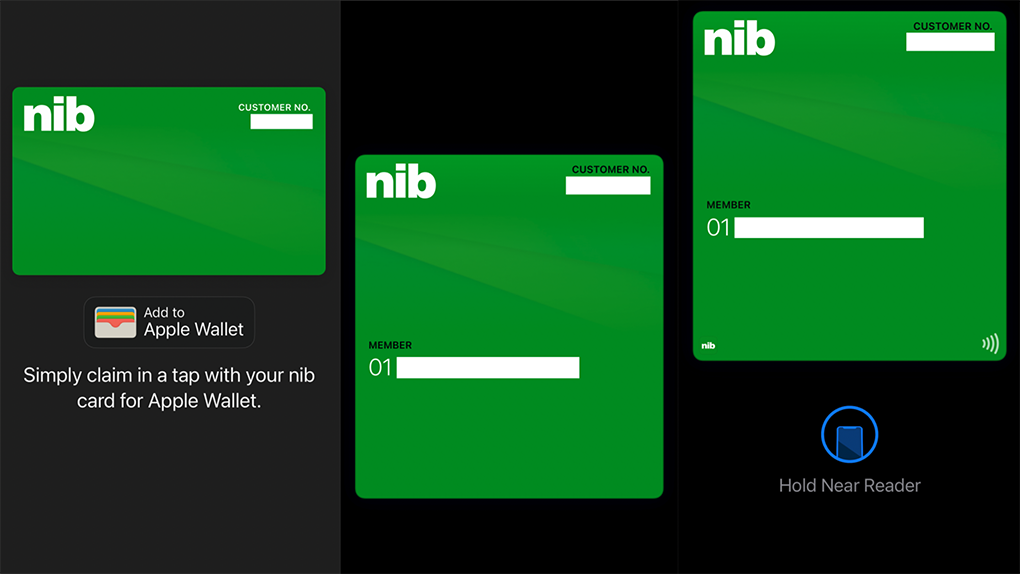
If the option doesn't automatically present itself when opening the app, first make sure it's the latest version (update it from the App Store if needed), and if that fails, visit your health fund's website for further information.
from TechRadar - All the latest technology news https://ift.tt/3f2d6dn



0 coment�rios: